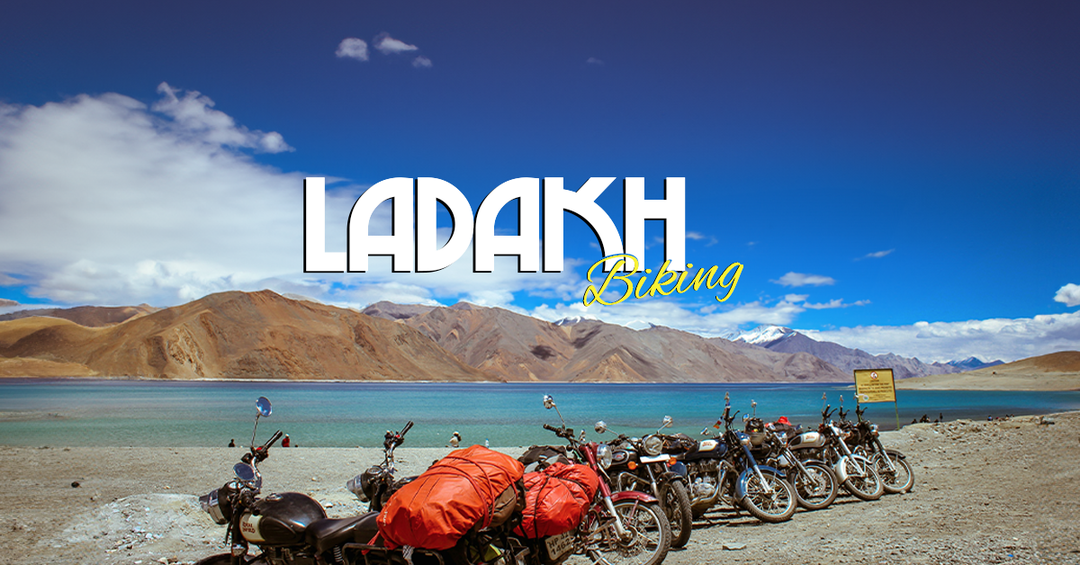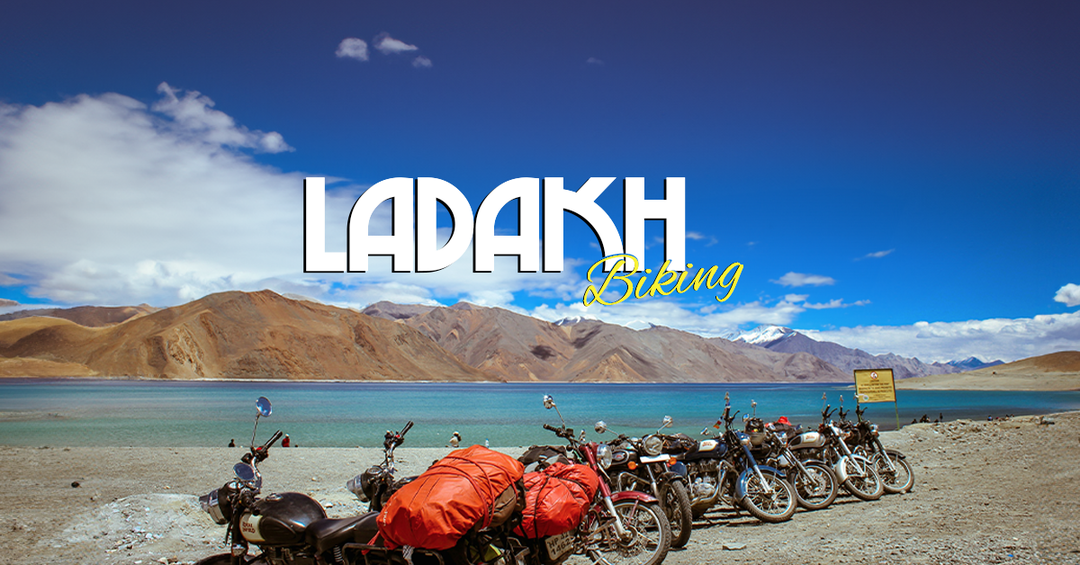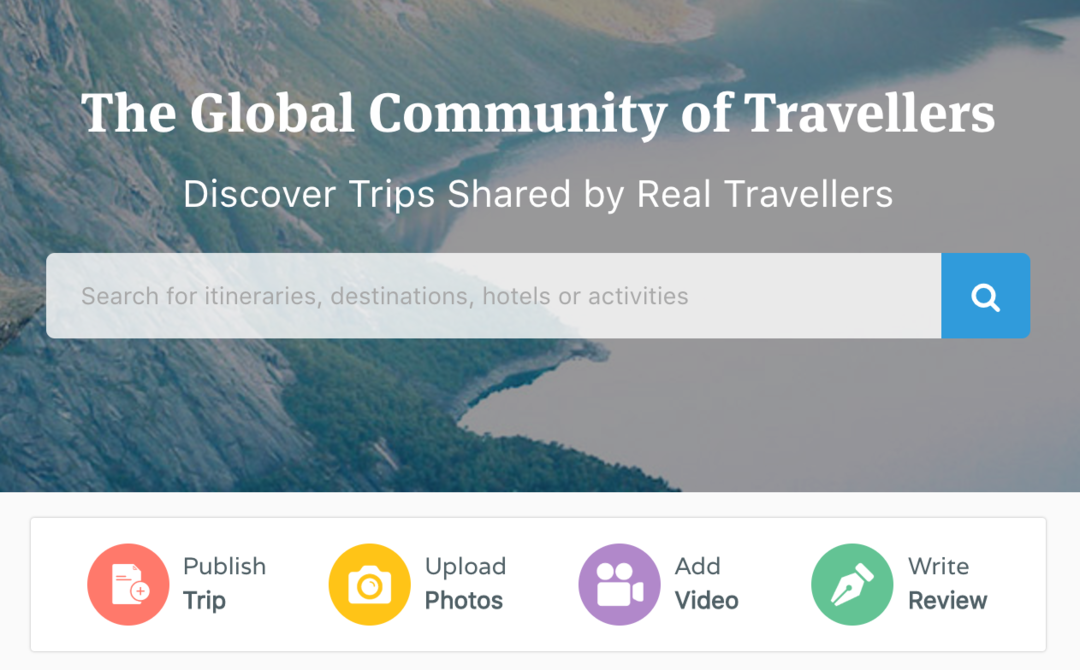What you need to do
1. Create a profile on Tripoto, if you don’t have one already.
2. Add a Photo Blog, i.e., a collection of the photos you have taken on your favourite travel adventures.
Photos can be added through both, our website or through our mobile app. You cad add as many Photo Blogs as you wish as contest entries.
Entire Process, Simplified
We'll break it down into easily understandable steps so you can do it right away. The entire process will take you 5 minutes from start to finish.
Steps:
1. Create a profile on Tripoto. (Those of you who already have a Tripoto profile, please ignore this point).
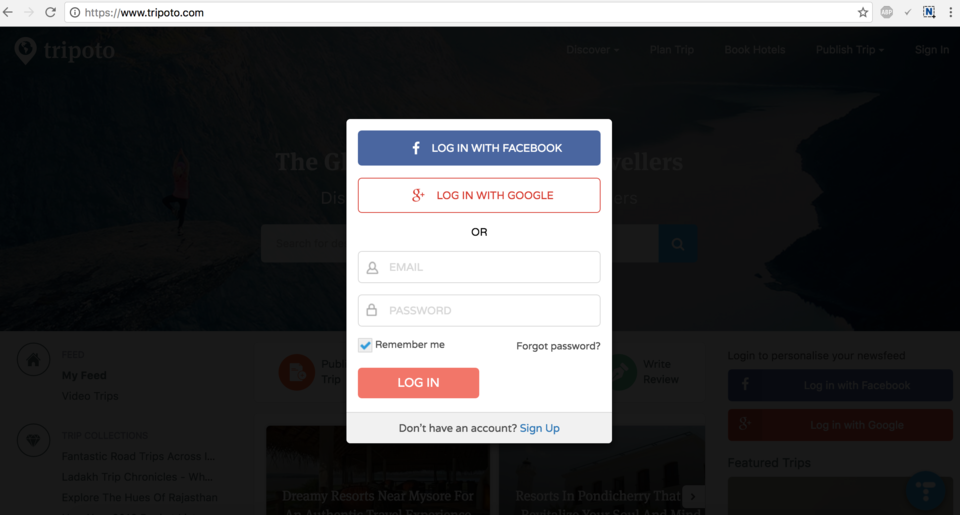
As soon as you log in to www.Tripoto.com, on the top right corner of the homepage you'd see a "Sign In" button. Clicking on that button will open a dialogue box as shown in the image above. You can then sign up on Tripoto using Facebook, Google or your other Email IDs.
2. Upload Photos.
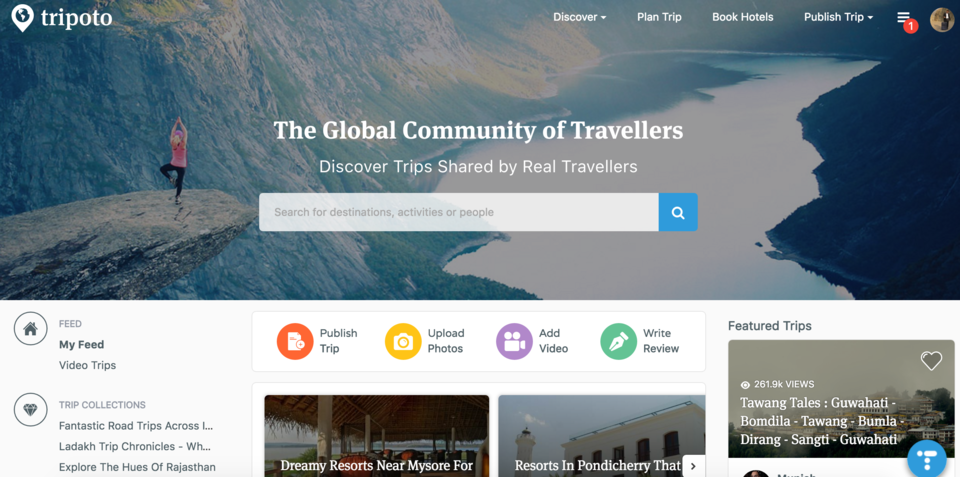
Once you've signed in, at the center of your homepage you will notice four micro-blogging options - "Publish Trip," "Upload Photos," "Add Video," and "Write a Review." You need to click on the "Upload Photos" option.
3. Choose whether to upload from your desktop or from Facebook.
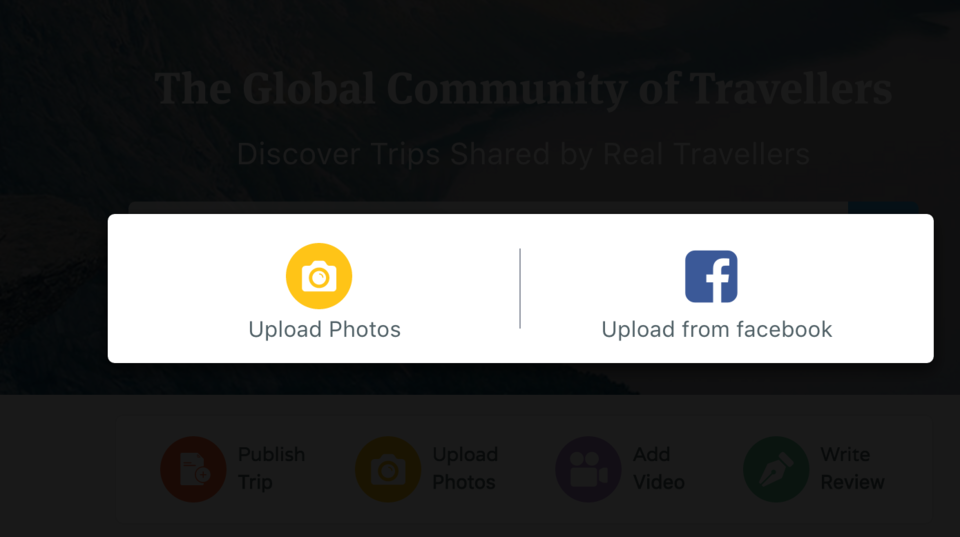
4. Upload Photos.
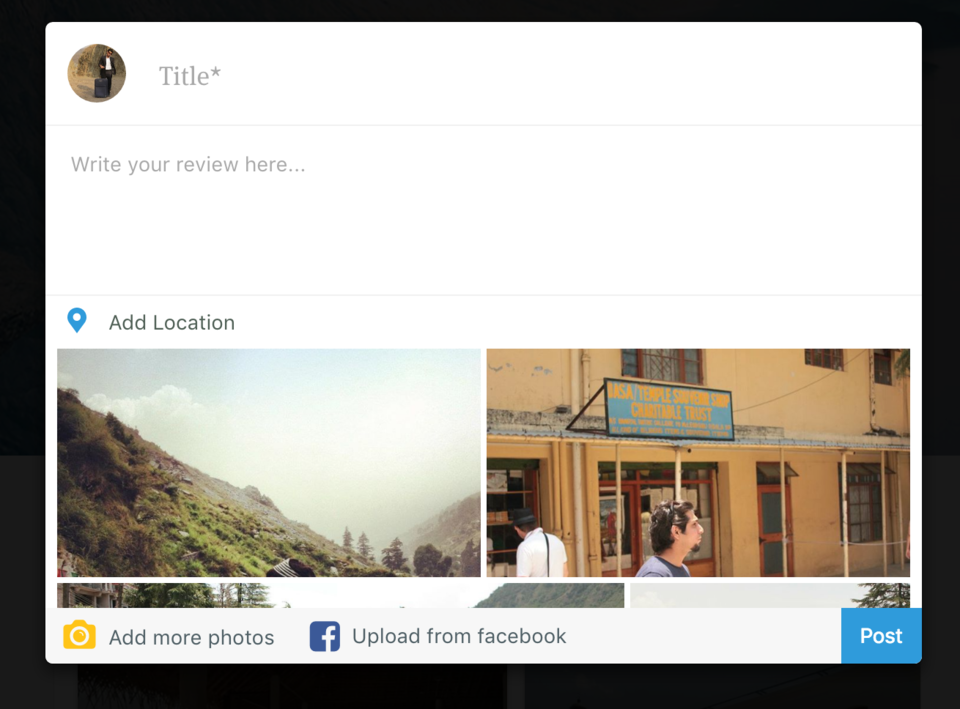
You will see a dialogue box as above.
5. Add Title, Description and Location.
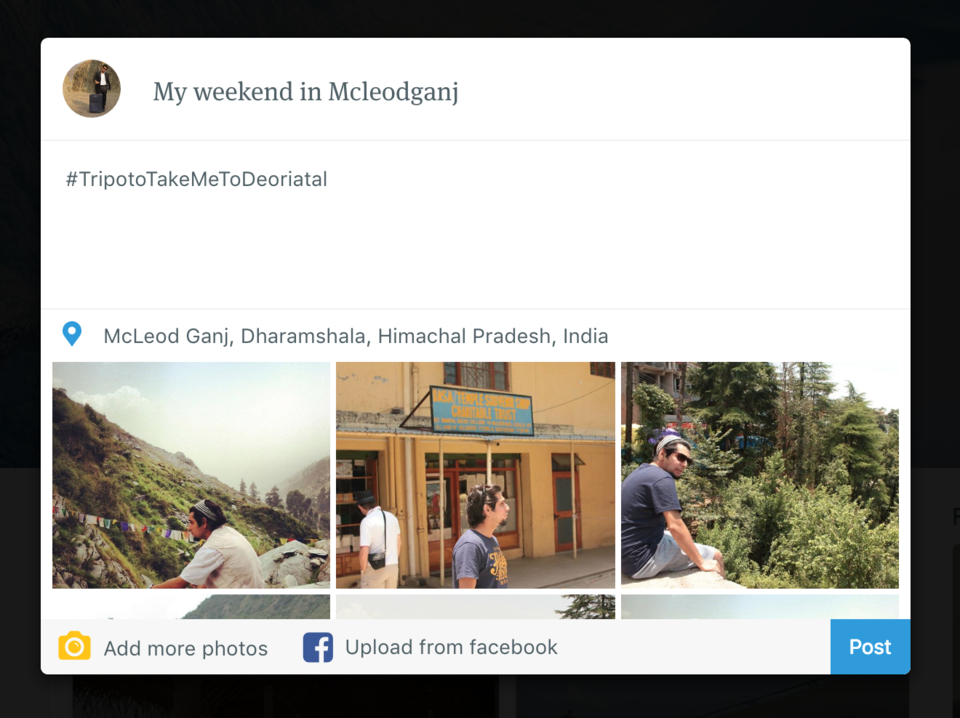
Add any Title you like. Add any description you like. Tag your location also. Click on the "Post" button that you see on the bottom right of the dialogue box.
6. That's It!
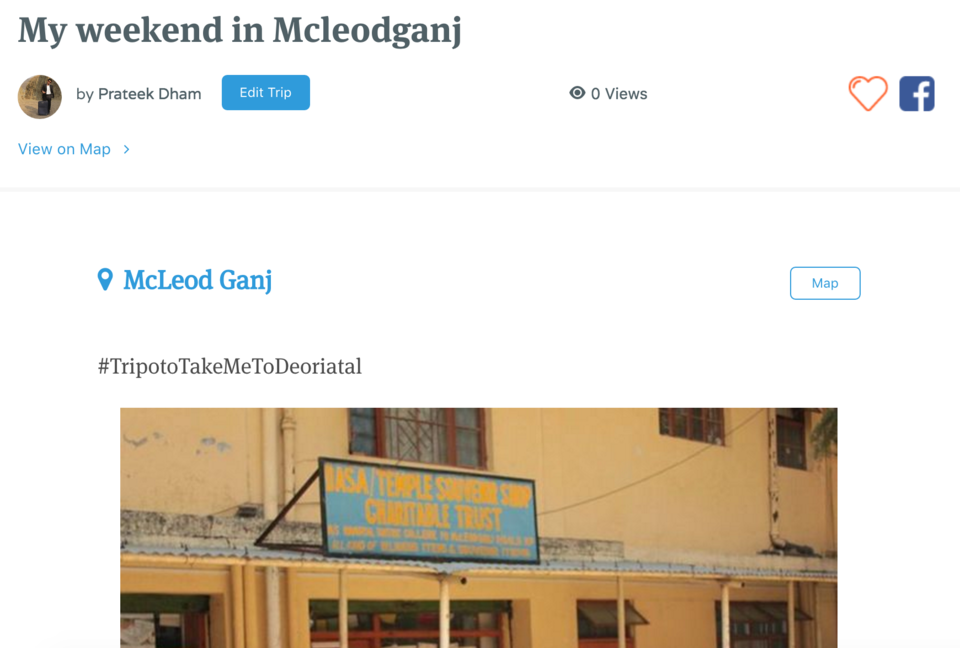
Your new Photo Blog will look like the one in the image above.
If you still need any more clarifications, drop us a mail on Info@Tripoto.com and we'll tell you what to do.